Welcome!
I see you're interested in using Dealer Plate Manager (Plate Manager). Here's some instructions on how to get started using the application.
Keep in mind, this application is subscription-based. You will need to subscribe to one of the plans in order to use it.
It is recommended you do this on a desktop computer.
Quick Links:
Linking Your Android Device with Plate Manager
Plate Manager
I see you're interested in using Dealer Plate Manager (Plate Manager). Here's some instructions on how to get started using the application.
Keep in mind, this application is subscription-based. You will need to subscribe to one of the plans in order to use it.
It is recommended you do this on a desktop computer.
Plate Manager requires you to create an account to use it.
There's a web interface at Dealer Plate Manager which allows you to add employees, dealer plates, and view plate logs.
In order to create an account, you will need to navigate to the web interface, found here. Click the Login / Register button in the navigation bar on the left.
View attachment 1
The login popup will show, click "register here" to create a new account.
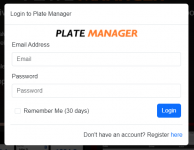
Fill in your email and password and click Register. You will be sent an email to confirm your email. Make sure you check your spam folder if you don't see it anywhere!
The email should look like this:
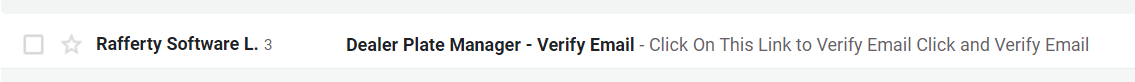
After verifying your email and logging in, you will be presented with the home page that has a popup.
This is because the application requires a subscription to use it.
If you want to learn how to purchase a subscription, click the spoiler below.
There's a web interface at Dealer Plate Manager which allows you to add employees, dealer plates, and view plate logs.
In order to create an account, you will need to navigate to the web interface, found here. Click the Login / Register button in the navigation bar on the left.
View attachment 1
The login popup will show, click "register here" to create a new account.
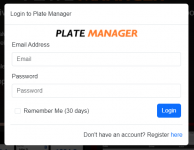
Fill in your email and password and click Register. You will be sent an email to confirm your email. Make sure you check your spam folder if you don't see it anywhere!
The email should look like this:
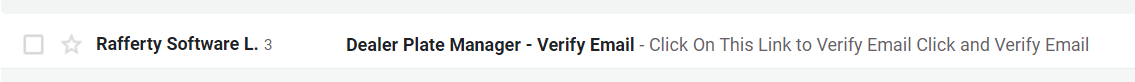
After verifying your email and logging in, you will be presented with the home page that has a popup.
This is because the application requires a subscription to use it.
If you want to learn how to purchase a subscription, click the spoiler below.
Plate Manager requires you purchase a monthly subscription in order to use it. The first month is free, however, with the use of the promotion code FREEMONTH.
There are different subscription plans for different business sizes. Here is a list of the current subscription plans:
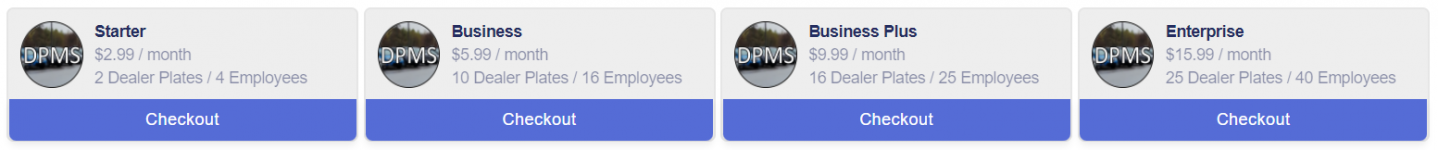
If you need a plan with more employees and dealer plates than Enterprise, contact us here.
To purchase a new subscription click the Account button in the left navigation menu.

This will redirect you to the account settings / subscription page. There you can choose which subscription you want to use and it will redirect you to the checkout page.
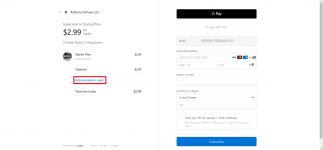
Click the "Add promotion code" button that's highlighted above, and input FREEMONTH. This promotion code works with any of the subscriptions so don't hesitate to use Enterprise for your first month!
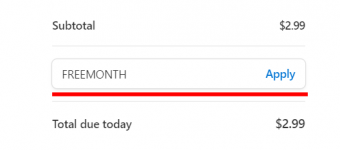
Enter your card details in the right column and click "Subscribe". Your card details are secured by Stripe.
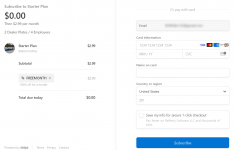
That's it! You should now have access to Plate Manager and should be able to add new employees, dealer plates, and registered devices to your account.
If you're wondering how to link your android device to your Plate Manager account, click here.
There are different subscription plans for different business sizes. Here is a list of the current subscription plans:
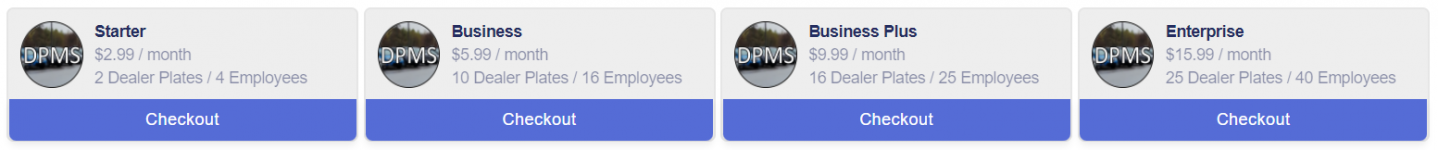
If you need a plan with more employees and dealer plates than Enterprise, contact us here.
To purchase a new subscription click the Account button in the left navigation menu.

This will redirect you to the account settings / subscription page. There you can choose which subscription you want to use and it will redirect you to the checkout page.
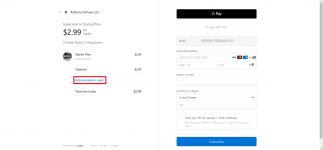
Click the "Add promotion code" button that's highlighted above, and input FREEMONTH. This promotion code works with any of the subscriptions so don't hesitate to use Enterprise for your first month!
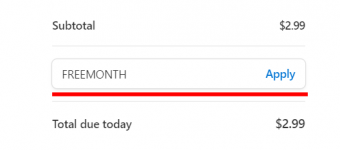
Enter your card details in the right column and click "Subscribe". Your card details are secured by Stripe.
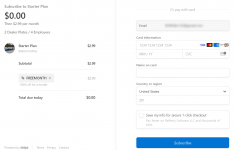
That's it! You should now have access to Plate Manager and should be able to add new employees, dealer plates, and registered devices to your account.
If you're wondering how to link your android device to your Plate Manager account, click here.
Quick Links:
Linking Your Android Device with Plate Manager
Plate Manager
Last edited: