You need to add employees and dealer plates for the app to function properly. Here's how to do that.
To add a new employee or dealer plate is quite easy, actually. Just head to your web interface homepage and click on the plus sign in the corresponding box for either employees or dealer plates.
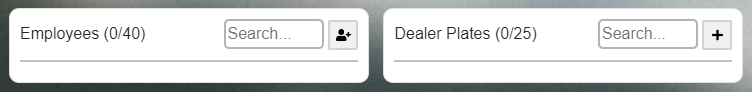
Note: The limit of how many employees and dealer plates you can have is dependent on which subscription plan you're subscribed to. The example used above is Enterprise.
To add a new employee or dealer plate is quite easy, actually. Just head to your web interface homepage and click on the plus sign in the corresponding box for either employees or dealer plates.
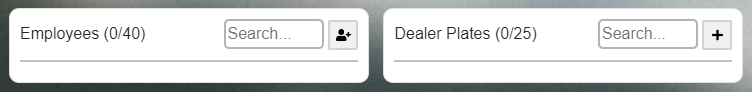
Note: The limit of how many employees and dealer plates you can have is dependent on which subscription plan you're subscribed to. The example used above is Enterprise.
For employees, clicking the plus sign will bring you to the add employee popup.
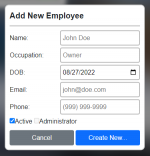
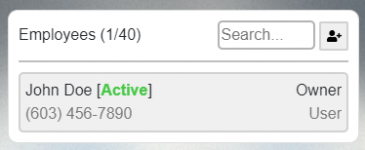
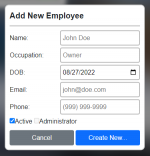
- (Required) Name - The name of your employee.
- (Optional) Occupation - Job or profession of your employee.
- (Optional) DOB - Date of Birth of your employee.
- (Optional) Email - Emergency contact email of your employee.
- (Optional) Phone - Emergency contact phone number of your employee.
- Active Checkbox - Marks whether or not your employee should be shown in the list of employees.
- Administrator Checkbox - Marks whether or not your employee is an administrator of the Plate Manager account -- currently unused.
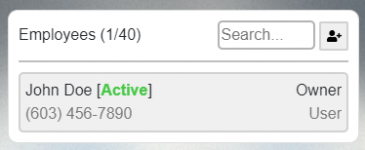
For dealer plates, clicking the plus sign will bring you to the add dealer plate popup.
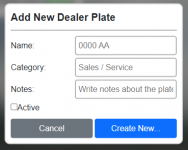
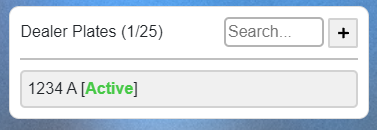
Now that you've added your first dealer plate, you can open the app on your mobile device and check to see if it's there!

Congratulations! You've added you're first dealer plate successfully.
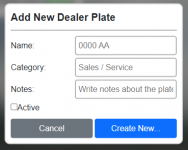
- (Required) Name - The name of your dealer plate.
- (Required) Category - Categorize your dealer plates, one category for Sales plates and one for repair/service plates.
- (Optional) Notes - Extra personal notes about the dealer plate.
- Active Checkbox - Marks whether or not the plate should be visible in the application.
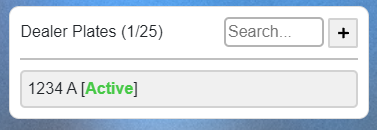
Now that you've added your first dealer plate, you can open the app on your mobile device and check to see if it's there!

Congratulations! You've added you're first dealer plate successfully.