Notice: Frazer import is currently being worked on, so it is disabled at the moment.
Currently in order to set up Frazer importing you'll need to have it create a CSV and export to an FTP server. We are currently trying to get in touch with Frazer to make this easier.
However, to use the feature now, the following fields need to be selected in Custom Upload:
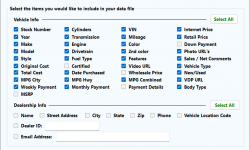
(A lot of the fields that are selected are for features that haven't been released yet)
Make sure the fields are all selected that need to be, as the import will not be successful if they aren't.
This is what the Customization Options needs to be:
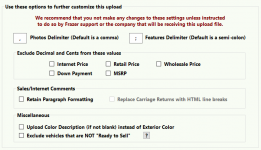
You can name the file whatever you want, the default is PlateManager.CSV.
After you do all of that, go to https://dealerplatemanager.com/account and scroll to the bottom where it says Frazer Import (FTP)

Make sure you fill out your FTP credentials and file name here, and then click Check Connection... in order to make sure it's working properly.
After it says the FTP Connection was successful, you can click Import Frazer Vehicles. It should tell you how many vehicles were imported successfully in the alert box.
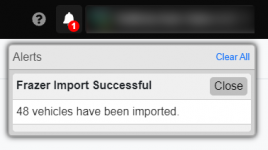
Last edited: